iTunes Playlist Shuffle
 01 October 2009
01 October 2009 For the better part of a year I've been having issues with iTunes. Specifically, there has been a problem with iTunes syncing music to my iPhone.
Ever since passing on the opportunity to get a 120GB+ iPod Classic, I've come to terms with the fact that my portable music playing device would not be able to hold my entire music library. This means it's much easier for me to just pick a few playlists and keep them synced at all times. One of these playlists is called "New Stuff" and is defined by the following rules:
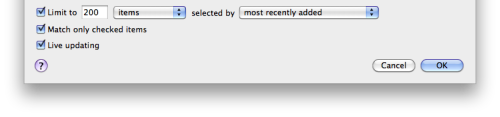 This creates a nice little playlist of the 200 most recently added songs. The problem comes when this playlist is synced to my iPhone. For months I noticed this playlist just wouldn't update on my iPhone. It never matched the playlist as it appeared in iTunes. Finally I decided to figure out what's going on. After repeated discussions with friends, re-formatting my iPhone, re-installing iTunes, and even a trip to the Genius Bar, I think I've figured it out.
This creates a nice little playlist of the 200 most recently added songs. The problem comes when this playlist is synced to my iPhone. For months I noticed this playlist just wouldn't update on my iPhone. It never matched the playlist as it appeared in iTunes. Finally I decided to figure out what's going on. After repeated discussions with friends, re-formatting my iPhone, re-installing iTunes, and even a trip to the Genius Bar, I think I've figured it out.
It appears that the iPhone is applying the rules of the playlist beginning from when a particular song was added to the device, regardless of when that song was added to iTunes. This explains why the playlist would appear different on the device as opposed to iTunes; they each are using different reference points.
This seems like it could be a feature instead of a bug, but if you create a playlist with these parameters:
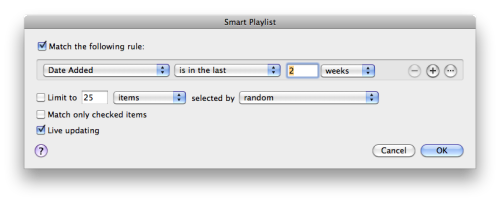
you'll notice that it behaves as you'd expect: the reference dates are the same and the playlist will display the same songs on your device as appear in iTunes.
If you're like me however and would like to have a playlist on your iPhone or iPod with a particular number of recently-added songs (as opposed to all songs added within a particular time frame, which number varies depending on how often you add new songs) then there is a workaround to achieve playlist harmony.
I created a playlist called "New in iTunes" with these parameters that is not synced to my iPhone:
Then I created a second playlist called "New Stuff" which is synced to my iPhone and which is based on the other playlist. It looks like this:
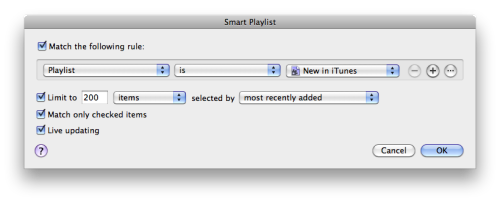
Now I have a playlist on my iPhone that displays the 200 most recently-added songs to iTunes. This is definitely a kludge, but it appears to be the only way to get this to work until Apple gets around to fixing it.

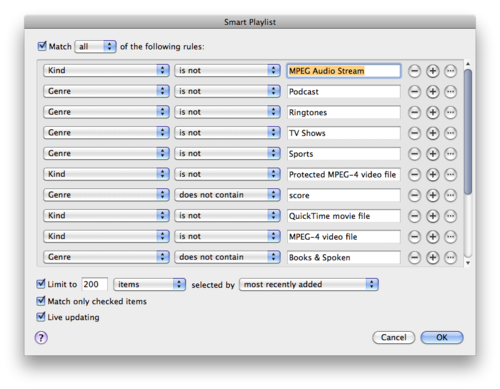
Reader Comments